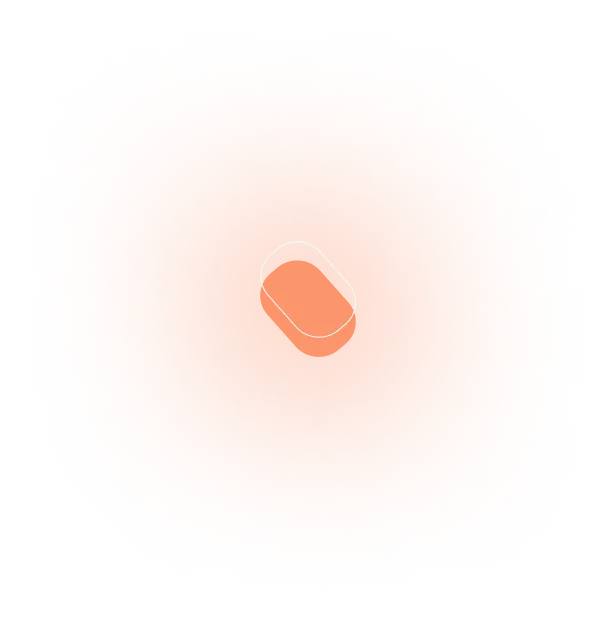Handle Sales of Complex Products through AI-Powered CPQ
We create AI-powered CPQ (Configure, Price, Quote) solutions, that enables complex manufacturing companies to sell smarter and faster.
About the benefits of
product configuration
40%
higher
conversion rates
30%
improvement in
average sales price
80%
reduction in
returns
Maximise your manufacturing
potential with a product configurator.
- Ensure error free order handling and production
- Gain a deeper insight into customer needs
- Automate sales process with dynamic quoting and pricing
- Scale your business into new markets
Features that help
your business grow.
Let your customers access pixel perfect quality. Besides offering AR integrations, Mercura helps you explore the products in detail and create an immersive experience.
Create variations, add options, use predefined product models, and define product rules or constraints. All of this is possible with Mercura.
Monitor your sales and adapt the configurator by checking out the system’s data and insights. Generate an accurate bill of materials with Mercura for smoother communication.
Mercura supports a wide range of price models and methodologies. You can use price factors such as geographic markets, customer segmentation and more.
We can generate accurate and persuasive quotes for you, preventing inaccurate or inconsistent pricing or eroding customer trust.
Gain insights into demand patterns, and determine which products deliver the most value. You also have access to region-specific configurations, markets and customer preferences.
Convenient product configuration
at your fingertips.
Connect
Start your journey with Mercura by scheduling a personalized demo. Our team will understand your unique manufacturing needs and showcase how our AI-driven product configuration can elevate your business.
Customize & Configure
Our experts collaborate with you to tailor Mercura's solutions to your processes. We fine-tune every detail, ensuring our SaaS platform integrates seamlessly with your workflow.
Optimize
Witness the transformation as Mercura's solutions streamline your operations. Harness the power of data to optimize your configurations, speed up your quote-to-production cycle, and drive your business forward.
Thrive
Our commitment doesn't end with deployment. We provide continuous updates and insights, ensuring you're always at the forefront of product.
A big recommendation to Mercura and their team. They are highly professional and very good at gaining an overview of complex product constraints and pricing logic. Our configurator is very good at visualizing our garage doors which gives us a shorter time to market, makes us more accesible for customers and has helped us optimize internal sales processes, which will help us grow our business.

Marketing Manager, Lindab A/S
Birgitte Kjær Hansen
Let’s build together.
We empower manufacturers to master product modeling, streamline quoting process, reduce errors, and ultimately deliver the tailored solutions that customers demand.